Nintype is still the best iOS keyboard
Describing Nintype is a challenge. Here's a the demo video from it's launch back in 2014:
"the true touch typing experience"Essentially, Nintype is a keyboard that enables you to swipe and tap with both hands at the same time. If you're typing "there", you'd swipe the `th` with your right hand, and tap or swipe the `ere` with your left. It's such elegant and obvious next step for swipe keyboards it's incredible to me that no alternatives exist. It's really does feel like magic; see how my friend texted me when we were first discovering it (apologies for the expletives):
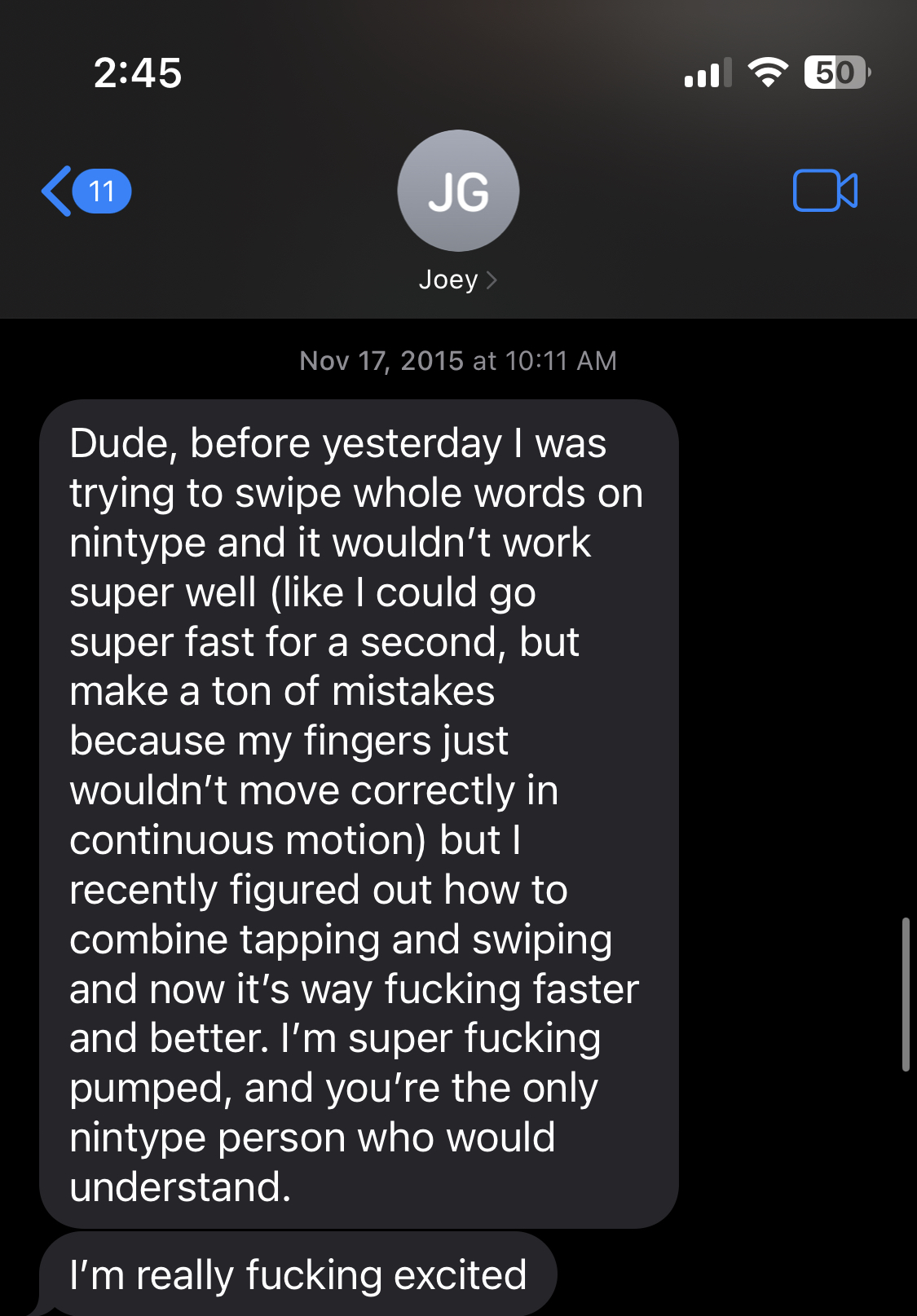
It's genius lies in a few things:
Swipe and type
Nintype's true magic lies in it's ability to understand swiping and tapping with both fingers simultaneously. If you need to double tap a word, like "I'll", you can swipe the first half of the word, and then double tap the "l" key to finish it. It's a bit tricky to put into words, but it feels intuitive and unlocks a lot of speed. I can consistently reach 100 WPM with ~90-95% accuracy using Nintype.
Customization
Nintype has options for seemingly everything. You can add custom shortcuts (such as auto filling your email or credit card number), customize (and disable) the colors/animations, and generally rice the heck out of it. Here's are two screenshots covering most of the menu options:
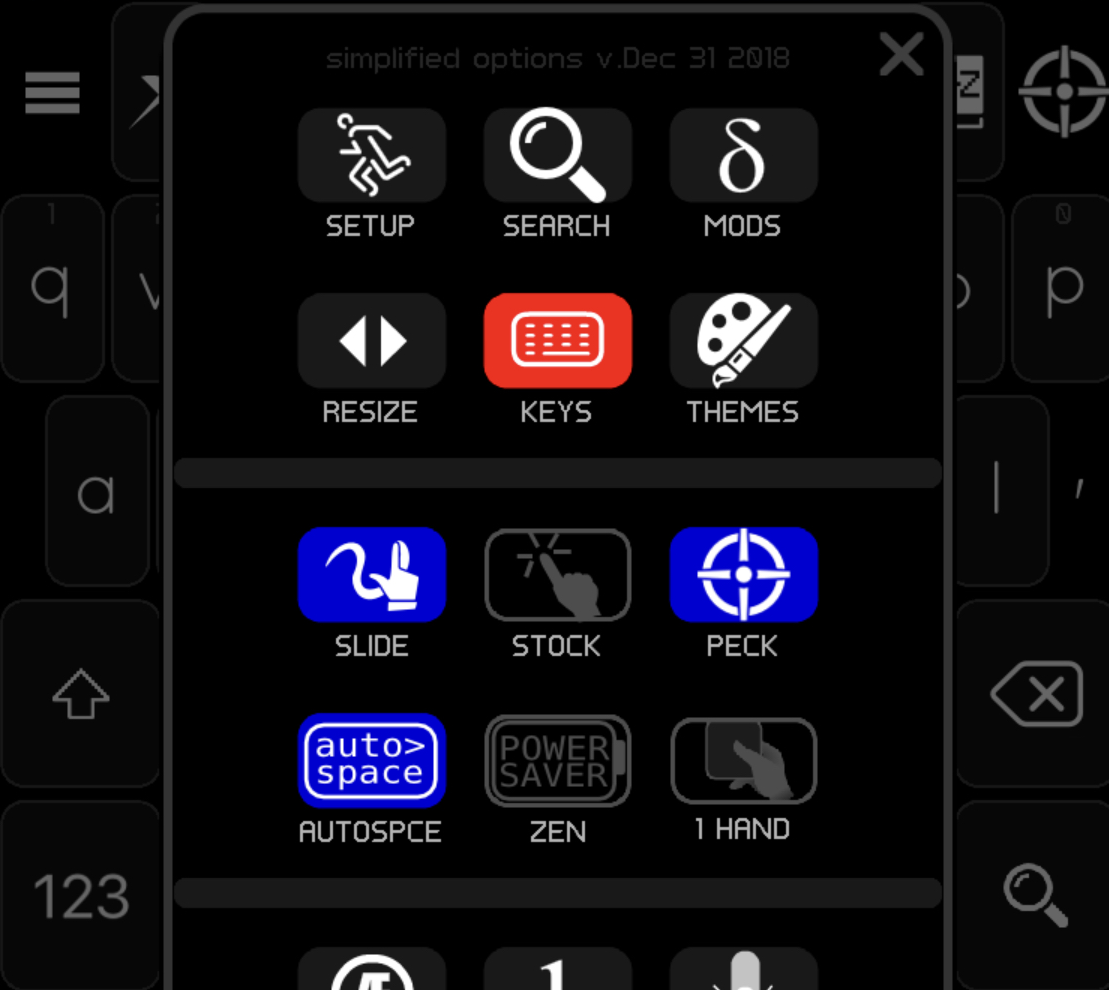

Autospace
Autospace was the most difficult feature for me to embrace, and that's because I overused it. I expected it to keep up with my typing speed, but it's not meant to do that; it waits for your pauses and then adds spaces. If you're typing quickly, you don't really pause. Now, I leave it enabled and manually hit the space key when needed, especially when typing with one hand or taking my time, and I love it.
Pins / shortcuts
Pins are a way to save text snippets and insert them by long-pressing a key. I've saved my emails, phone number, and other frequently used text that iOS or Firefox mobile fail to autofill.
It still works today
In a testament to it's great design and engineering, Nintype is functionally the same as it was in 2014 (minus a few small updates). For some reason, all other keyboards only support single-swipe typing, and that's a shame.
You can find Nintype on the App Store here. If you use Android, I'm sorry — it seems like it was removed from the Play Store sometime last year.