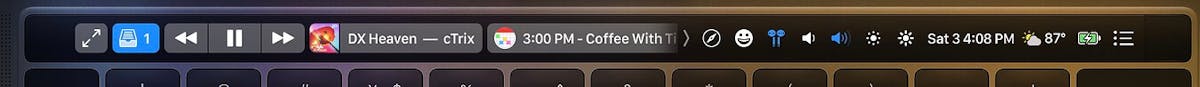Dec 31, 2021
My macOS programs and setup
In the off-chance you're reading this today, happy new year! If you're reading this later, I hope $CURRENT_YEAR is treating you well.
Before this post, I kept a list of my programs in my iCloud in case my computer broke or I was setting up a work laptop. After some recent events, I trust iCloud less than I once did, and figured the list can live here instead. Like the rest of my blog, this exists for me but hopefully you find it useful too. I plan to write an Arch Linux version of this soon.
I try to use open-source where I can. If you know of an alternative to the few closed applications I use, please let me know!
- Firefox Nightly
- Chrome for testing sites
- VisualStudio Code
- iTerm 2
- BetterTouchTool allows advanced customization of the touchbar ($9 after 45 days)
- Homebrew is a package manager
- Handles installing Xcode developer tools
- Rectangle lets you resize and snap windows with your keyboard

- Fish is user-friendly shell (seriously, I hate zsh/bash now)
- NextDNS is a secure DNS service (I downloaded the macOS client from the App Store)
- LastPass is my password manager, but I'm currently looking to start self-hosting.
- Insomnia is my favorite REST client
- IINA is a nice media player
- VIA Configurator configures my keyboard
- Lagrange for viewing Gemini articles
- yarn is my node package manager of choice
- MySQL Workbench for managing my few MySQL servers
- TeXMaker for the rare times I need to write LaTeX
- I'm going to try and use the Slack and Zoom browser versions
- Qemu: `brew install qemu`
- thefuck: `brew install thefuck`, command line correction tool
- Add `thefuck --alias | source` to `~/.config/fish/config.fish`
- imagemagick: `brew install imagemagick`
- ffmpeg: `brew install ffmpeg`